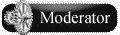when you save a bookmark it comes with the name and that is part of the programming of the website but you can right click go to properties and change the name, so I often eliminate some words to shorten them, it's basically advertising anyway - usually. if you like you can add a number in the front, so it sorts them by number. or add a hyphen if you want it at the top. if you put a number prior to the name then if you click sort by name it should put them in that order , or you might have the option of sort by date, and that could be handy.
if you are into making websites, then it is fairly easy to convert your list of websites to HTML and post it , then you have a link to all your favorites that you can access with any computer and you can just go there and click the links. If you care you could password protect that one page. then you might be able to direct a search at the name list to locate ones by a word search preference by using "search this page" or similar.
google and others want to download your bookmarks and they can be considered personal info. I usually have my browser preferences set to delete my history and I dont use the "cloud" or facebook, or twitter or others like that. Many sites really like to compile your data, save your photos, etc. I find that a bit scary but a different topic. Gmail is also quite intrusive, they do go into your emails , maybe with bots but it isn't secure. I still cant' resist using it because it is so handy. I do believe compilation of personal data by supercomputers is becoming more and more intrusive and they can collect data from so many sources that it becomes a bit scary what can be known about your personal habits etc. you can hardly go shopping with out a store tracking what you buy for example and if you refuse the card they offer they charge you considerably more so I think this is a serious issue for personal privacy rights. one thing you can do is use "startpage" or "duckduckgo" they supposedly don't collect all your searches.
you can try using adaware or spybot and run that if you like it often finds things like malware that you didn't know existed, and these programs will likely be sending out your info without your knowledge or participation and slowing your computer.
there is a little program you can download called "renamer" you can point that to your bookmarks or other things like a list of MP3's or photos and do batch renaming. so for example you could use "find and replace" to omit every instance of "google" from the list, and replace it with _ rather than opening each individual file to rename the title. that might help omit some redundancy. in a similar way you can add stuff so for example if you have a folder fll of links relating to wallpaper, you can add for example WP as a prefix to the whole lot of files and then grab all those files and put them outside the folder, delete the folder. that way the folder structures dont prevent a search of the list. If you sorted the list by name WP would be near the end, but all the files in the folder would have that same prefix.
if you convert your bookmark list to HTML I guess you could make multiple pages some sorted in different ways. The good thing about that is if you loose your hard drive you have them all saved and it's handy to access. You can probably save that onto a site that gives you free webspace like the ones that let you create webpages using their tools.. that way you dont need to rent a domain name or to pay for the webspace.
off topic but If you lock your screen there is a program called "mousejiggle" it will keep your mouse moving so if you work in an office where the computer locks automatically, or if you are home and dont want to keep changing that preference, you can stop that nonsense.
at home you have administrator rights so you can for example make several logins. I have one for TV with no password and I have a login with administrator rights that I use for anything non public. that way if a guest at my house uses the computer to watch TV and I'm not home, they dont have the option to search within all my personal files.
If you have a separate hard drive you can upload stuff from your computer lie all your photos and then it's safer and maybe duplicated as well. then when you drop something on your computer, or if it is stolen, you dont loose all your photos. the removable drives are ok for that but you can use the thumb drives now too since they are bigger.
Otherwise I'm pretty darn disorganized. I'm one to cover the desktop screen with icons and then scoop them all into a folder in some haphazard way